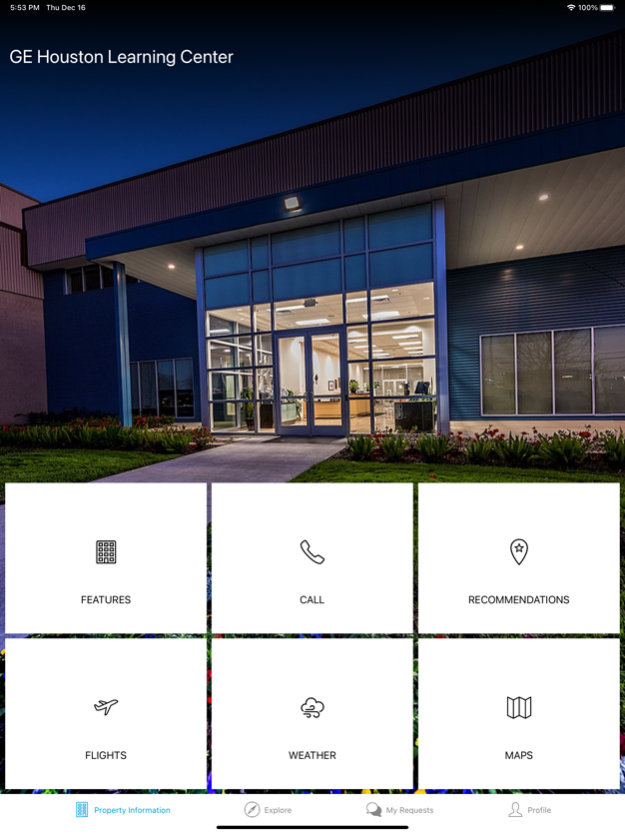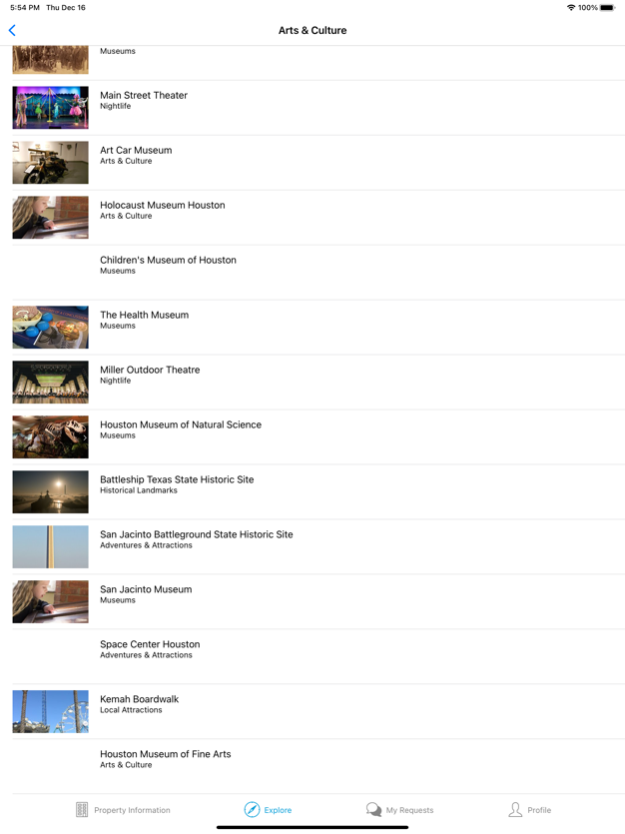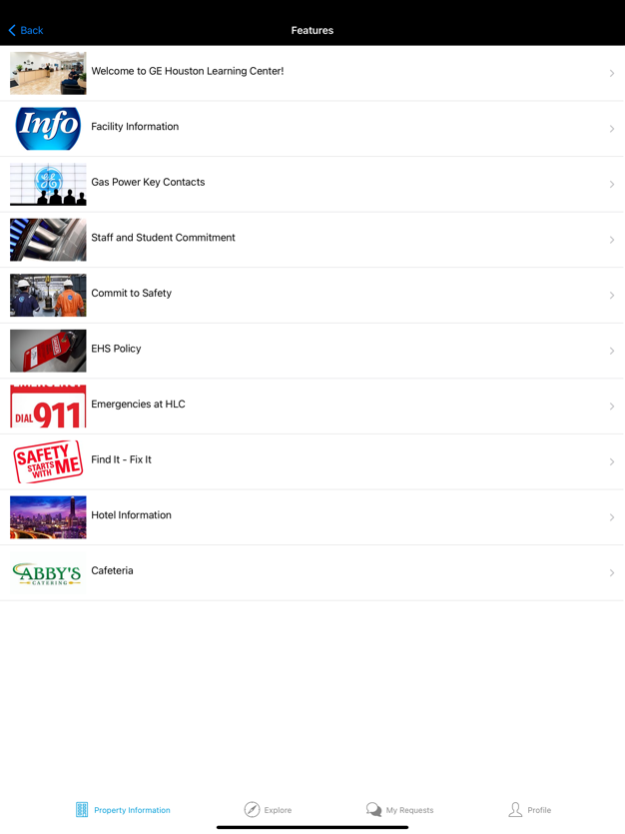GE P S Training 5.4
Continue to app
Free Version
Publisher Description
In 2014, GE Power Services Training Division recognized an opportunity for growth and began the task of repurposing an existing GE owned property which was formerly utilized as the GE Houston Service Center. The 15 acre campus has been revitalized to accommodate product line training areas including Aeroderivitives, Controls, Excitation, Gas and Steam Turbine, Generator, Global Installation and Commissioning, and I&LES. Located at 8800 Wallisville Road in Houston, Texas, the Power Service Training Center’s versatile functionality is able meet the needs of both customer and internal training requests for a variety of students ranging from entry to advanced level experience.
The Houston Learning Center (HLC) has been carefully designed to accommodate the volume of up to 400 students per day expected during peak training time. All of the space within the three main buildings, ranging from 45,000 to 20,000 square feet in size, has been optimized to provide the best possible hands on and in classroom training experience. Building one is currently fully operational and houses 9E, 7E, 7F and D11 Heavy Duty equipment in the bays as well as state of the art customer and internal classrooms located throughout the building. Building two is currently still under partial renovation and will house Installation and Commissioning equipment as well as other opportunities for training. Building three is also fully operational and has areas dedicated to Aeroderivitives, Controls and Excitation.
Jul 27, 2023
Version 5.4
- minor bug fixes
About GE P S Training
GE P S Training is a free app for iOS published in the Recreation list of apps, part of Home & Hobby.
The company that develops GE P S Training is Monscierge. The latest version released by its developer is 5.4.
To install GE P S Training on your iOS device, just click the green Continue To App button above to start the installation process. The app is listed on our website since 2023-07-27 and was downloaded 3 times. We have already checked if the download link is safe, however for your own protection we recommend that you scan the downloaded app with your antivirus. Your antivirus may detect the GE P S Training as malware if the download link is broken.
How to install GE P S Training on your iOS device:
- Click on the Continue To App button on our website. This will redirect you to the App Store.
- Once the GE P S Training is shown in the iTunes listing of your iOS device, you can start its download and installation. Tap on the GET button to the right of the app to start downloading it.
- If you are not logged-in the iOS appstore app, you'll be prompted for your your Apple ID and/or password.
- After GE P S Training is downloaded, you'll see an INSTALL button to the right. Tap on it to start the actual installation of the iOS app.
- Once installation is finished you can tap on the OPEN button to start it. Its icon will also be added to your device home screen.